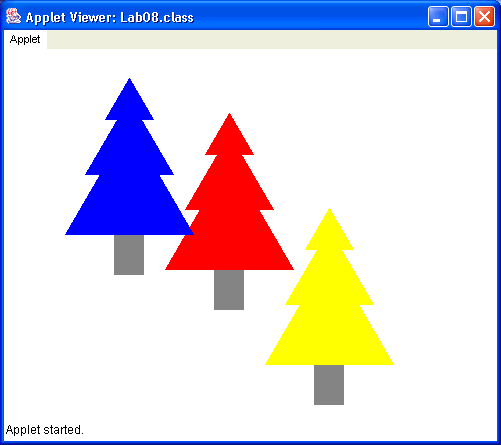Download the jar file: Forest.jar to your csci/201 directory, unjar the file (Help), create a new Netbeans project called Forest, and mount the Forest directory created when you unjarred the archive file (Help).
Notice that your project contains an html file Forest.html. This means we'll be developing an applet this week. There's also a Java source code file Forest.java. You'll be extending this file. Finally, there's a Java bytecode file Triangle.class. You'll use the Triangle class, but you will not modify it. As part of this lab, you'll create a new class called Tree and add it to your project.
The code for the class Triangle of package edu.unca.cs.csci201.LabAids is shown below. Study the comments of this code for a moment. You'll need to use the methods of Triangle to complete this assignment.
package edu.unca.cs.csci201.LabAids;
import java.awt.*;
public class Triangle
{
// This class creates an upward-pointing equilateral triangle.
// Each triangle is specified by the coordinates of its top
// corner, the length of its sides, and its color.
private Color color;
private Polygon triangle;
public Triangle(int x, int y, int length, Color c)
// x and y are the coordinates of the top corner of the triangle,
// length is the length of its sides, and color is is the fill Color
{
int[] xpoints = {x, x-length/2, x+length/2};
int[] ypoints = {y, y+(int)(0.866*length), y+(int)(0.866*length)};
triangle = new Polygon(xpoints, ypoints, 3);
color = c;
}
public void draw(Graphics g)
{
g.setColor(color);
g.fillPolygon(triangle);
}
}
Now take a look at Forest, our applet class. This applet, in its incomplete state, contains one instance variable, triangleA. You should use this variable when you create the first Triangle object.
Applets contain a paint() method. The paint() method is called whenever the browser needs to display (or redisplay) its windows. The class Forest contains an additional method called init() which is called when the applet is first loaded into the browser. Usually init() creates the objects used by the applet.
Now that you are familiar with the setup, create three
Triangle objects in your applet and draw them
to produce a display similar to the pine tree shown below.
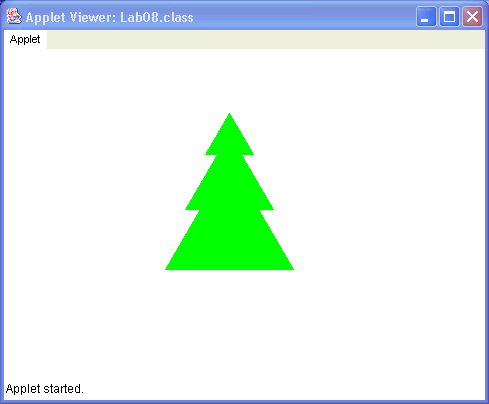
Now that you are good at drawing the top of a tree, try drawing a
complete tree by adding a tree trunk. To do this, add a call to the
fillRect()
method of the Graphics object in the applet's
paint() method. The
fillRect() method should be familiar. Make the
tree trunk grey as shown below.
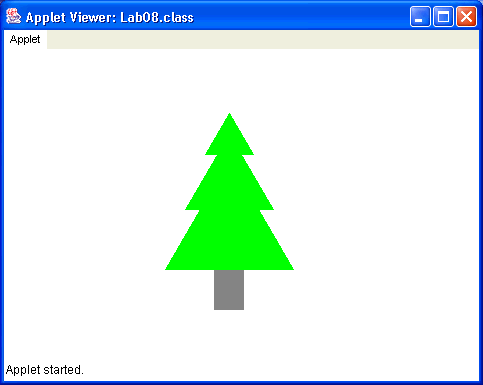
Show your lab instructor the lonesome pine tree.