Grading Homework 3 has become a bit of a pain, partly because vsim just doesn’t work as well with projects as does NetBeans.
We need some guidelines here.
Use the right extension
Even if you don’t like it, using the right filename extension is important in software design or, for that matter, any serious computer activity. With a .pptx extension DDCA_Ch5.pptx is interpreted as a PowerPoint presentation; but, when renamed to have the .zip extension, as in DDCA_Ch5.zip, this file reveals that it is really a ZIP archive of XML files that conform to the Office Open XML specification.
The appropriate file extension for SystemVerilog programs is .sv . Use it!
Archive formats
There are probably more than 100 archive formats out there. When it is necessary to submit a directory in this class, we are going to use the ZIP format which is supported everywhere.
The command line invocation is a little odd on Linux and Mac OS X, but the something following seems to always work:
zip -r XXX.zip XXX
Directories
Keep all your files in one directory (with, if needed, subdirectories). Don’t scatter them all over your computer.
Also, don’t use system directories, such as C:/altera/15.1/exer_4_32.sv , for your files. Put them in your own directory.
Avoid absolute paths
This one is a little harder, since it requires you to know a bit about how your IDE works. Some IDE’s store absolute path names in project configuration files. Unfortunately, by default, Modelsim is one of these. This means that your project file (with the .mpf extension), may contain the absolute path names of your SystemVersion files (such as G:/QuartusBS/exer4.32/exer4.32.sv) which simply doesn’t exist on my computer.
Most software distribution sites must have strict rules to avoid this problem. For example, GitHub has a rule for Modelsim.
There is a fairly easy way to fix this problem
in ModelSim.
After your project is loaded, use
Project ⇒
Project Settings to bring up the
Settings Window.
Then click
Convert pathnames to softnames.
(Evidently, softnames is a more obscure way to say
relative path names.)
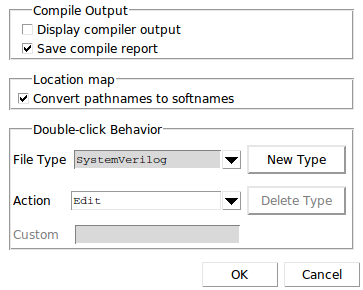
If you get a warning ignore it.
Keeping your instructor happy
Many tech savvy faculty have scripts to download files from moodle’s ridiculous format and store them in an sensible directory format. I have a Python script for this.
I get cranky when files are submitted in a format that confuses my script.