Transferring the file
I suggest you use filezilla for transferring your file. It is supported by Windows, Mac OX X, and Linux.
You need to connect to www.cs.unca.edu
to store you web pages. To do this you must type
sftp://www.cs.unca.edu as the
Host,
your UNC Asheville login name as the
Username,
and your password (more below) as (of course) the
Password.
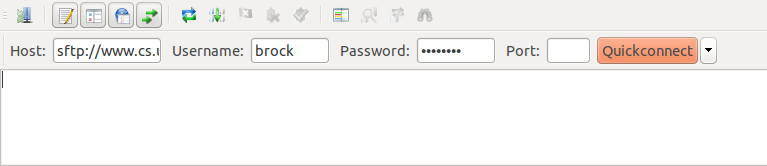
Then you can hit enter or press
Quickconnect.
If you ask to approve a key, do it. You should also trust the host.
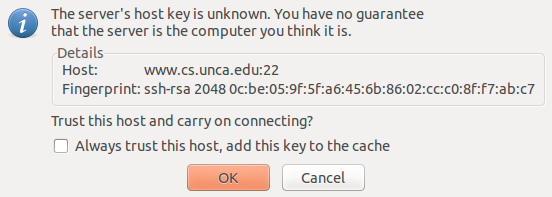
Now you must navigate to your local directory on the left
and to your remote web server directory,
public_html, on the right.
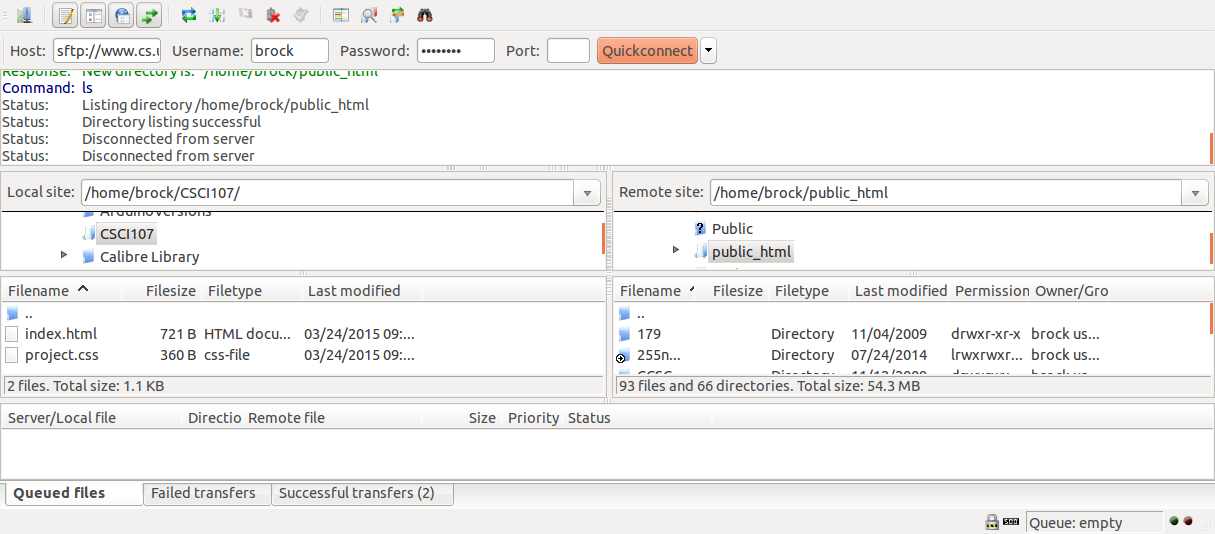
You can drag either files or folders between the systems.
What about the password?
Although the Computer Science department can find out your UNC Asheville account name, we cannot get access to your password. Your password is generated using the first four letters of your last name and the last four digits of your OneCard ID.
Use the following bit of JavaScript for a bit more help.
It is possible to change you password. Your instructor can help you with that one.