home | homework index | labs index
|
|
CSCI 201
Introduction to Algorithm Design home | homework index | labs index |
SPRING 2007 |
This lab will test your ability to use Java's conditional statements and relational operators while you draw some flags.
One of the simplest form of conditional
statement is the if statement.
This statement directly translates into:
if a test is true, then
do this, else do that - decisions that you
make each and every day of your life. Some examples:
The last statement above is very close to what computers do, here is that statement translated into Java:
if ( X > 5 ) { // IF X is greater than 5
System.out.println( X ); // THEN Output X
} else { // ELSE
X = X + 1; // Add 1 to X
}
Notice, first comes the word if, then a
test within parenthesis,
then the true, or then, block of code
enclosed in curly braces ({}),
then the false, or else, block of code
enclosed in curly braces.
The else portion of the statement can be omitted,
in which case, nothing is done if the condition is false.
As it turns out, in those cases in which either the true or else block is a single statement long, the curly braces can be omitted. This allows the conditional statement shown above to be re-written as follows:
if ( X > 5 ) // IF X is greater than 5
System.out.println( X ); // THEN Output X
else // ELSE
X = X + 1; // Add 1 to X
Unfortunately, even experienced programs can make mistakes when they avoid the braces, so we suggest you try to use them, especially when writing your first few programs.
It is very important that you indent, with a consistent number of spaces, the then and else blocks of your code. Condition expressions with messy indentations are extremely difficult to comprehend and are always the sign of a poorly designed program. Turning in a programming assignment with poor indentation is certain to lower your grade.
if ( X > 5 ) {
System.out.println( X );
}
else {
X = X + 1;
}
Step through the following example to see a couple of conditional statements in action.
|
Code
int test = 15;
if (test > 30) { System.out.println("one"); } if (test == 15) { System.out.println("two"); } else { System.out.println("Not two"); } |
Stack
|
Heap
|
|
Temporary
|
What makes conditional statements so powerful
is that almost any code can go in the then or else blocks.
But to use an if statement,
you must know how to correctly specify a test.
The test, which is always placed in parenthesis, must be an expression that evaluates to
either a boolean values, that is,
true or false.
Relational operators are
binary operators that compare two values and generate a
boolean result. The following table
contains the relational operators of Java.
x < y |
x is less than y |
x <= y |
x is less than or equal to y |
x > y |
x is greater than y |
x >= y |
x is greater than or equal to y |
x == y |
x is equal to y |
x != y |
x is not equal to y |
But that's not all. You can also use logical operators to create conditions. They allow you to execute blocks under more complex conditions, such as when Income is greater than 15000 and Income is less than 40000. Java pretty much sticks with the the same three operators defined by George Boole by 1854 in "An Investigation Into the Laws of Thought, on Which are founded the Mathematical Theories of Logic and Probabilities". However, Java requires these operators to be written in a most peculiar fashion.
P && Q |
True only when both P and Q are true |
P || Q |
True if at least one of P and Q are true |
! P |
True only if P is false |
Because && and || have a lower
level of precedence than the relational operators, you
can write Java tests like "Income > 15000 &&
Income < 4000" without using
parenthesis. Following the convention of decades of logicians,
&& has a higher precedence than
||.
Download Flag.zip, a ZIP file containing a NetBeans project named
Flag and unZIP this project
into your csci/201 directory.
Try to make your Projects panel look
something like the following picture before continuing.
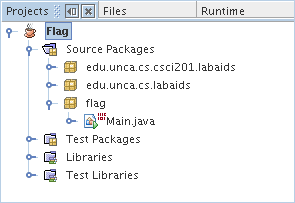
The interface for this lab is the SpecFlag
interface of the edu.unca.cs.csci201.labaids package.
package edu.unca.cs.csci201.labaids;
import java.awt.Color ;
public interface SpecFlag {
public int getHeight() ;
public int getWidth() ;
public Color TestFunc(int x, int y) ;
}
To complete this interface you will have to complete three methods.
The first two return the width and height of the flag in
equal-sized tiles or cells.
Usually, these methods are one-liners.
The real action is in TestFunc, the third method.
TestFunc is passed two integers as input and
returns a Java color.
The two integers are the x and y co-ordinates
of a cell within the flag.
The color returned by TestFunc is used to paint the cell
located at those coordinates.
Scroll through the file Main.java to the
code for the class Haiti.
private static class Haiti implements SpecFlag {
private static final int Height = 20 ;
private static final int Width = 30 ;
public int getHeight() {
return Height ;
}
public int getWidth() {
return Width ;
}
public Color TestFunc(int x, int y) {
if (y<10)
return Color.BLUE ;
else
return Color.RED ;
}
}
The class begins with two lines of code to set the variables
Height and width.
The getHeight and getWidth methods
return these values to the Java code that displays the flag.
In this case the flag display area is to be partitioned into a grid of
30 by 20 rectangles.
This means the that TestFunc method will be called
600 times with
x values ranging from 0 to 29 and
with y values ranging from 0 to 19.
For each of these input combinations, TestFunc
returns a Java Color to be used to paint
a small rectangle of the screen. Our sample TestFunc
paints the top half of the display area blue and the bottom half red.
You are to modify the classes checkers,
Ireland, North Carolina,
USA, Japan, and
Jamaica to display some nifty flags.
In order to do this, you will need to write
conditional statements that use the relational
and logical operators described in your textbook.
The checkers class should return the usual 8 by 8
checkerboard of alternating black and red places. You'll find it
useful to use the remainder, %, operator here.
The flag of Ireland is three equal vertical strips of green, white, and orange. You can consult the on-line World Flag Database for a bit more information.
For the Ireland flag, like those of North Carolina and the United States, you really ought to modify the default values ofHeight and Width to make
the problem much easier to program. Be logical in your
choices. If a flag has 11 horizontal stripes, 8 is not
a good choice for Height.
For the flag of the state of North Carolina, you do not need to show the letters, star, or banners within the field of blue. For the flag of the United States, you do not need to show the stars, but you better show the thirteen alternating red and white stripes.
The flag of Japan contains a round red circle. With our cells you can't display this exactly, but you can give an approximation. By the way, in case you don't remember: A point (x, y) is within a circle of radius r centered at (midX, midY), if (x-midX)2+ (y-midY)2 is less than r2.
Your answer should look like the following running Applet. If you need more information about Java colors, consult the Java documentation for the Color class. Good luck.
The flag of Jamaica is a hard one to get and your instructor may be willing to "give" it to you after you make a heroic effort. Pay attention to the equations included in the comments of the starter code and see if you can solve it. Study the Java Applet below. Select from the four equations. The area in blue satisfies the selected equation.
Show your lab instructor the flags along with your nicely indented code
Last modified: 02/06/07