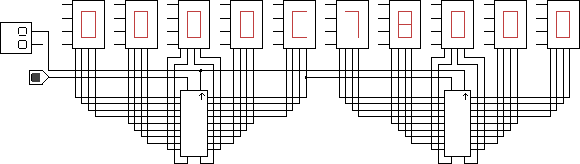
that you just copied into your lab06 directory. Because this is a two "page" circuit, you do have to start diglog in an unusal way:
Some good news is that the diglog documentation is now stored on the web here at UNCA. While on a UNCA workstation use the URL
When on a web browser from home use
Of course, you can also press the appropriate item from the above lists. Using the file: will be faster here at UNCA and will not waste any room in your Netscape cache.
Create a protected directory for this lab and copy in some files:
Some of diglog's gates may be configured. Start up
diglog on the shift40 ciruit, shown
below,
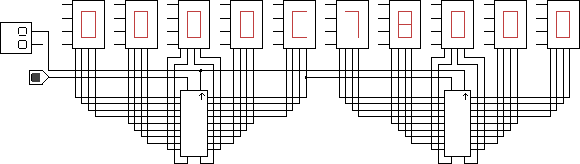
that you just copied into your lab06 directory. Because
this is a two "page" circuit, you do have to start
diglog in an unusal way:
This circuit is a 40-bit shift register built from two 20-bit
shift registers built, in turn, from five 4-bit shift registers.
Type the numbers 1 and 2 into the main
diglog window to switch between page 1 show above, which
has the 40-bit shifter, and page 2 shown below,
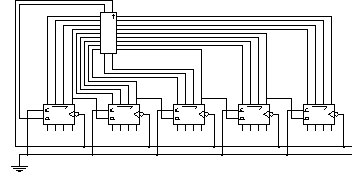
which has the 20-bit shifter module
Now go back to page 1 and set a different frequency for the clock. This isn't easy, consult the on-line document Configuring Gates for a barely adequate tutorial. Experiment with changes in the clock frequency by modifying the number of "time steps". Try about both 100 (warp speed) and 10000 (yawn).
When you've had enough fun, exit from diglog and restart it on the 101011 circuit we designed in class. This is another two-pager:
The circuit is implemented with both a sequential circuit
and two arrays of shift registers that hold the last
twenty input and output bit streams.
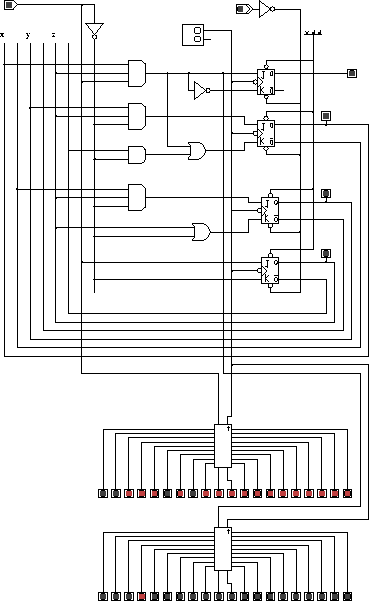
For about ten to fifteen minutes, play with the 101011 circuit. Set the input bit stream to some interesting sequence of bits, such as 000110101101011101010101100, and verify that the circuit works correctly. If you'd like to use the 20-bit shifter in your Homework 3 solution copy the shift20.lgf into your homework directory with the command
and read the diglog documentation on Hierarchical Digital Simulation to make the connection.
Exit and then restart diglog with the file 4x16st.lgf.
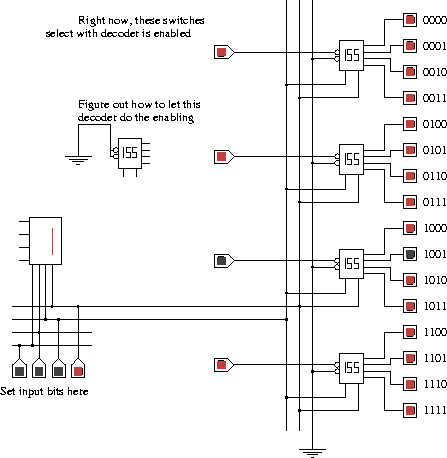
Now figure out how to add a few wires and make a 16×4
encoder from the five 4×2 encoders found in the
diglog file. Be sure to save your result when you're
done!
Return to CSCI 274 labs
Return to CSCI 274 home page
Return to Dean Brock's
home page
 Return to the UNCA Computer Science home
page
Return to the UNCA Computer Science home
page