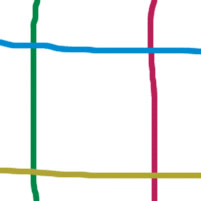
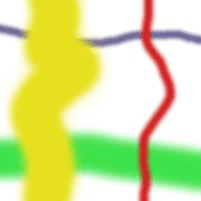
Start out with the
Java program called Oct17
that was discussed in the October 17 lecture.
Save this program in a file named HW5.java
on your computer.
It is important to use capital letters in the HW5 part
of the file name.
For these assignment, you'll also need two images that have the same width and height. You can use the two used in class if you wish. You must remember the name of the directory in which you store your files!
| colors1.gif | colors2.gif |
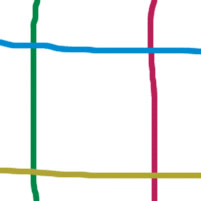 |
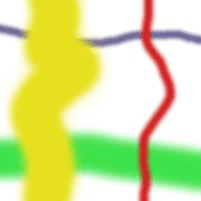 |
Find the line gives the class name of your program and
change the Oct17 to be HW5.
public class Oct17 {
Next find the two lines that give the names of the image files you'll use in your program. Change them to the real file names as they appear on your computers. Windows users must double any backslashers used in their file names.
String p1Name = "G:\\Pictures\\colors1.gif" ;
String p2Name = "G:\\Pictures\\colors2.gif" ;
Run your program and make sure it works like the one demonstrated in class. If it doesn't, send email to the instructor. If you wait until the last minute to start this assignment and this initial run doesn't work, you'll be in trouble.
When the program runs it should blend your two pictures as shown below:
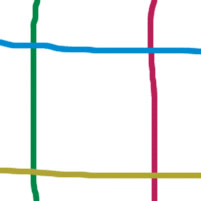 +
+
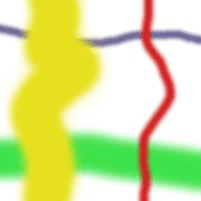 =
=
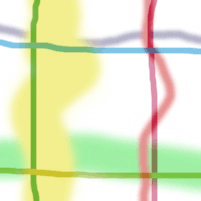
Your homework assignment is to add at least two more picture combinations. A few examples are shown below:
| checkers | stripes | target |
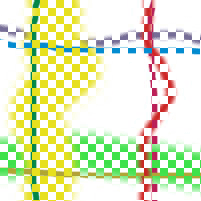 |
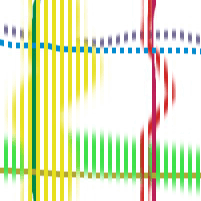 |
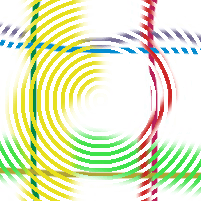 |
Each of your new combination must be implmented by a new method
and each much involve either an if or some very
interesting mathematical expression.
One of your combination methods can be taken from the textbook,
but one must be your own work!
This assignment is due by class on Halloween (October 31). Submit your assignment using the UNCA Moodle to the assignment labeled "Homework 5 -- Combining images".