Downloading the project framework
Download IOExcept.zip, a ZIP file containing a NetBeans project named
IOExcept and unZIP this project
into your csci/201 directory.
Try to make your Projects panel look
something like the following picture before continuing.
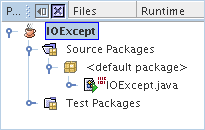
Where to start working
All the Java code you will use in this lab is contained in the file IOExcept.java. If you look down into this file, you will see the following three comments.
// ***********************************************
// You should not change anything before this line
// ***********************************************
Do what the line says.
What the program does
Getting ready to read
Now let's return to IOExcept.java.
Using Java I/O isn't easy. Take a careful look at the
code within the main method of IOExcept.
The body of main is one big try block.
This try block is used to catch
the exception FileNotFoundException
that could occur when we call the
FileInput Stream constructor.
InputStream inStream = new FileInputStream(new File(inName)) ;
In our case, the constructor should alway succeed because it is opening a system-wide file /usr/local/csci/201/iolabin.txt which has been created for this lab.
The
FileInputStream object is created so that it
can be used to construct a
Scanner object for reading the opened file.
Scanner stdin = new Scanner(inStream) ;
Reading
With stdin, our Scanner object, we can
begin to read the file in a while loop. First
we initialize a couple of variables, LineNum and
fileTotal, and then we execute our loop to read
the lines of the file.
while (stdin.hasNext()) {
// Read a line and increment line number count
String line = stdin.nextLine() ;
++LineNum ;
System.out.println("Line #" + LineNum + ": " + line) ;
..................
}
But we're still not there. We want to read our file one line at a time and only process lines that consist of "good" data. To accomplish this goal our program creates a new scanner for each line of input and then enters a loop that separately prints each word of the line.
Go ahead and run the program. You'll see that it prints and enumerates the words of each line. Study the code to make sure you understand how this is done.